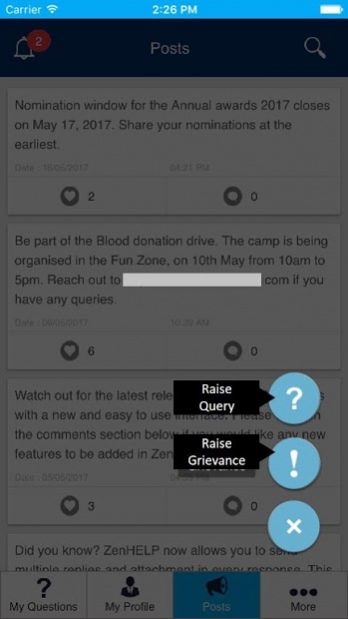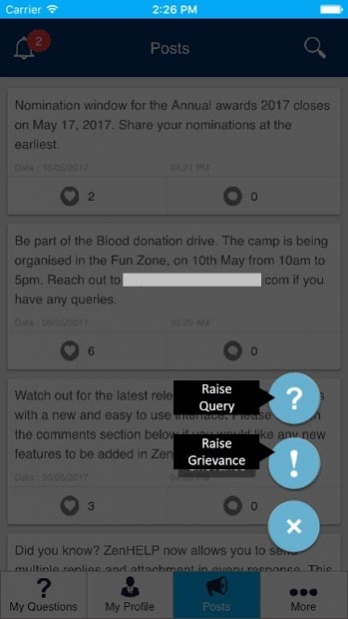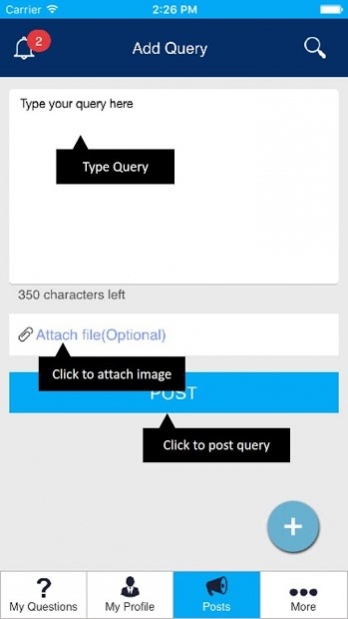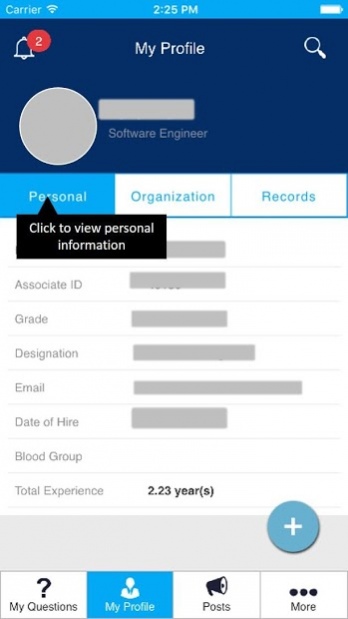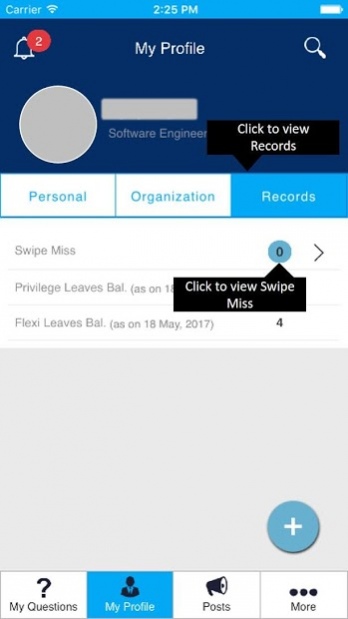ZenHelp 6.1.1
Download
Free Version
Publisher Description
ZenHELP is your one stop HR Shop which gives your HR department a digital voice and personifies the HR digital principle of Anytime, Anywhere, Anyone. It enables you to seamlessly perform various tasks over a click of a finger ranging from capturing employee voice to onboarding to exit of an employee. Detailed out features are as below:
· Converts the traditional Helpdesk or ticketing system into real-time private resolution of any HR query or grievance faced by an employee anywhere, anytime.
· Empowers employees to perform all basic HR transactions related to personal data
· Digitizes entire HR Management Cycle - Onboarding, Document Management, Transfer, Exist, etc.
· Regularly updates employees on the activities happening in the company
· Provides voice of employees to input in organization strategy & policies
· Provides easy access to HR Policies & FAQs
About ZenHelp
ZenHelp is a free app for Android published in the Office Suites & Tools list of apps, part of Business.
The company that develops ZenHelp is Zensar Technologies Ltd. The latest version released by its developer is 6.1.1.
To install ZenHelp on your Android device, just click the green Continue To App button above to start the installation process. The app is listed on our website since 2019-03-14 and was downloaded 17 times. We have already checked if the download link is safe, however for your own protection we recommend that you scan the downloaded app with your antivirus. Your antivirus may detect the ZenHelp as malware as malware if the download link to com.zensar.ZenHelp is broken.
How to install ZenHelp on your Android device:
- Click on the Continue To App button on our website. This will redirect you to Google Play.
- Once the ZenHelp is shown in the Google Play listing of your Android device, you can start its download and installation. Tap on the Install button located below the search bar and to the right of the app icon.
- A pop-up window with the permissions required by ZenHelp will be shown. Click on Accept to continue the process.
- ZenHelp will be downloaded onto your device, displaying a progress. Once the download completes, the installation will start and you'll get a notification after the installation is finished.